How to Use the Swingu Golf App to Improve Your Game
How to Use the Swingu Golf App
If you’re looking for a way to improve your golf game, the Swingu Golf App can help. With its comprehensive suite of features, including video analysis, swing tracking, and GPS, the Swingu Golf App can help you identify your weaknesses and develop a plan to improve them.
In this article, we’ll take a closer look at the Swingu Golf App and show you how to use it to improve your game. We’ll cover everything from setting up your account to using the app’s features to track your progress and improve your swing.
So if you’re ready to take your golf game to the next level, read on for all the information you need to know about the Swingu Golf App.
| Step | Instructions | Screenshot |
|---|---|---|
| 1 | Open the Swingu Golf App on your mobile device. |  |
| 2 | Sign in to your account or create a new account if you don’t have one. |  |
| 3 | Select the course you want to play from the list of courses. |  |
| 4 | Hit the “Start Round” button to begin your round. |  |
| 5 | Hit the ball and track your shot using the GPS. |  |
| 6 | View your scorecard and stats after you finish your round. |  |
Swingu is a golf app that helps you track your rounds, improve your game, and connect with other golfers. With Swingu, you can:
- Track your scores, stats, and handicap
- Get insights on your game and how to improve
- Connect with other golfers and find new playing partners
Whether you’re a beginner or a seasoned pro, Swingu can help you take your golf game to the next level.
Getting Started
To get started with Swingu, you’ll need to download the app from the App Store or Google Play. Once you’ve installed the app, open it and create a new account. You can sign in with your existing Google or Facebook account, or you can create a new account with your email address.
After you’ve created an account, you’ll need to add your golf courses and clubs. You can do this by tapping the “+” button in the top right corner of the home screen and selecting “Courses” or “Clubs.”
You can also set up your profile and preferences. To do this, tap the “Profile” icon in the bottom right corner of the home screen and select “Settings.” Here, you can change your name, email address, and password, as well as your handicap and preferences.
Tracking Your Rounds
Once you’ve set up your account and added your courses and clubs, you’re ready to start tracking your rounds. To start a new round, tap the “+” button in the top right corner of the home screen and select “Round.”
Enter the course name, tee time, and number of players. You can also add notes about your round, such as the weather conditions or how you felt about your game.
As you play your round, you can track your score by tapping the “Scorecard” icon in the bottom right corner of the screen. You can also track your stats, such as your fairways hit, greens in regulation, and putts per round.
When you’re finished with your round, tap the “End Round” button. Swingu will automatically save your score and stats.
Insights
Swingu provides insights on your game that can help you improve. You can see your average scores, stats, and handicap over time. You can also see how you compare to other golfers in your area.
Swingu also provides tips and drills that can help you improve your game. You can access these tips and drills by tapping the “Insights” icon in the bottom right corner of the home screen.
Connect with Other Golfers
Swingu allows you to connect with other golfers and find new playing partners. You can do this by searching for golfers in your area or by joining a golf club.
When you connect with other golfers, you can message them, share your scores, and track your progress together. You can also find new playing partners and schedule games.
Swingu is a comprehensive golf app that can help you track your rounds, improve your game, and connect with other golfers. With Swingu, you can take your golf game to the next level.
Additional Resources
- [Swingu Website](https://www.swingu.com/)
- [Swingu App Store](https://apps.apple.com/us/app/swingu-golf/id1072918202)
- [Swingu Google Play](https://play.google.com/store/apps/details?id=com.swingu.golf)
Analyzing Your Stats
The Swingu Golf App allows you to track your stats for each round you play. This information can be used to improve your game by identifying areas where you need to improve.
To view your stats, open the Swingu Golf App and select the “Stats” tab. You will see a list of all the rounds you have played, along with your score, handicap index, and other stats.
You can also view your stats by course. To do this, select the “Courses” tab and then select the course you want to view. You will see a list of all the rounds you have played on that course, along with your score, handicap index, and other stats.
The Swingu Golf App also allows you to compare your stats to other golfers in your area. To do this, select the “Leaderboards” tab. You will see a list of the top golfers in your area, along with their scores, handicap indexes, and other stats.
You can also set goals for yourself and track your progress. To do this, select the “Goals” tab. You can create goals for your handicap index, scoring average, or any other metric you want to improve. The Swingu Golf App will track your progress towards your goals and let you know when you have reached them.
Connecting With Other Golfers
The Swingu Golf App allows you to connect with other golfers in your area. You can join groups or leagues to meet new people and play golf together. You can also challenge friends to a round of golf or share your scores and photos with other golfers.
To connect with other golfers, open the Swingu Golf App and select the “Social” tab. You will see a list of all the groups and leagues in your area. You can join a group or league by clicking on the “Join” button.
You can also challenge a friend to a round of golf by clicking on the “Challenge” button. You will be prompted to enter your friend’s email address. Once your friend accepts your challenge, you will be able to schedule a round of golf.
You can also share your scores and photos with other golfers by clicking on the “Share” button. You will be prompted to choose a social media platform to share your content on.
The Swingu Golf App is a powerful tool that can help you improve your golf game. By tracking your stats, analyzing your performance, and connecting with other golfers, you can take your game to the next level.
Here are some tips for using the Swingu Golf App to improve your game:
- Track your stats regularly. This will help you identify areas where you need to improve.
- Analyze your performance. Look for patterns in your scores and identify areas where you can make improvements.
- Connect with other golfers. Play golf with friends, join a group or league, or challenge other golfers to a round of golf.
- Share your scores and photos. This will help you stay motivated and track your progress.
By following these tips, you can use the Swingu Golf App to improve your golf game and have more fun on the course.
How do I sign up for Swingu?
To sign up for Swingu, simply visit our website and click on the “Sign Up” button. You will then be prompted to enter your email address and create a password. Once you have created your account, you will be able to start using Swingu immediately.
How do I add a course to my Swingu account?
To add a course to your Swingu account, simply click on the “Courses” tab and then click on the “Add Course” button. You will then be prompted to enter the name of the course, the location of the course, and the course’s rating. Once you have entered this information, you will be able to add the course to your account.
How do I track my score on a course?
To track your score on a course, simply start a round by clicking on the “Start Round” button. You will then be prompted to enter the name of the course and the number of holes you will be playing. Once you have entered this information, you will be able to start tracking your score.
How do I view my stats on Swingu?
To view your stats on Swingu, simply click on the “Stats” tab. You will then be able to see your average score, your longest drive, and your closest approach, among other stats.
How do I contact Swingu support?
If you have any questions or problems with Swingu, you can contact our support team by emailing us at [email protected]. We will be happy to help you resolve any issues you may have.
the Swingu Golf App is a powerful tool that can help you improve your golf game. It offers a variety of features that can help you track your progress, improve your swing, and find new courses to play. Whether you’re a beginner or a seasoned pro, Swingu Golf App can help you take your game to the next level.
Here are some key takeaways from this article:
- Swingu Golf App can help you track your stats, including your swing speed, clubhead speed, and distance.
- The app also includes a variety of drills and exercises that can help you improve your swing.
- Swingu Golf App can help you find new courses to play, and it even provides directions to the course.
If you’re looking for a way to improve your golf game, I highly recommend checking out Swingu Golf App. It’s a great tool that can help you reach your full potential.
Author Profile

-
Hello, fellow golf enthusiasts! I’m Matthew Woods, the founder of GolfPGAChampionship.com.
My journey with golf is a story of passion, perseverance, and a little twist of fate. Growing up in the picturesque town of Charleston, South Carolina, I found myself captivated by golf, a fascination that was partly kindled by sharing a last name with the legendary Tiger Woods.
This platform is more than just a website; it’s a culmination of my life’s experiences in golf. Here, I share in-depth analyses of PGA championships, personal anecdotes from my golfing journey, and tips for golfers at all levels. My aim? To make golf accessible and enjoyable for everyone, from eager beginners to seasoned players.
GolfPGAChampionship.com is a testament to my belief that golf is not just a sport, but a journey filled with learning, challenges, and personal growth. I invite you to join me in this journey, to explore the beautiful game of golf through my eyes and experiences.
Welcome to GolfPGAChampionship.com – let’s make every swing count!
Latest entries
- January 11, 2024Golf BlogMay Wood Golf Club: A Golfer’s Paradise
- January 11, 2024How To GuidesHow to Lower Your Golf Handicap: A Step-by-Step Guide
- January 11, 2024Golf CoursesWhich US State Has the Most Golf Courses?
- January 11, 2024Golf Terms And DefinitionsWhat is a Forecaddie in Golf?
